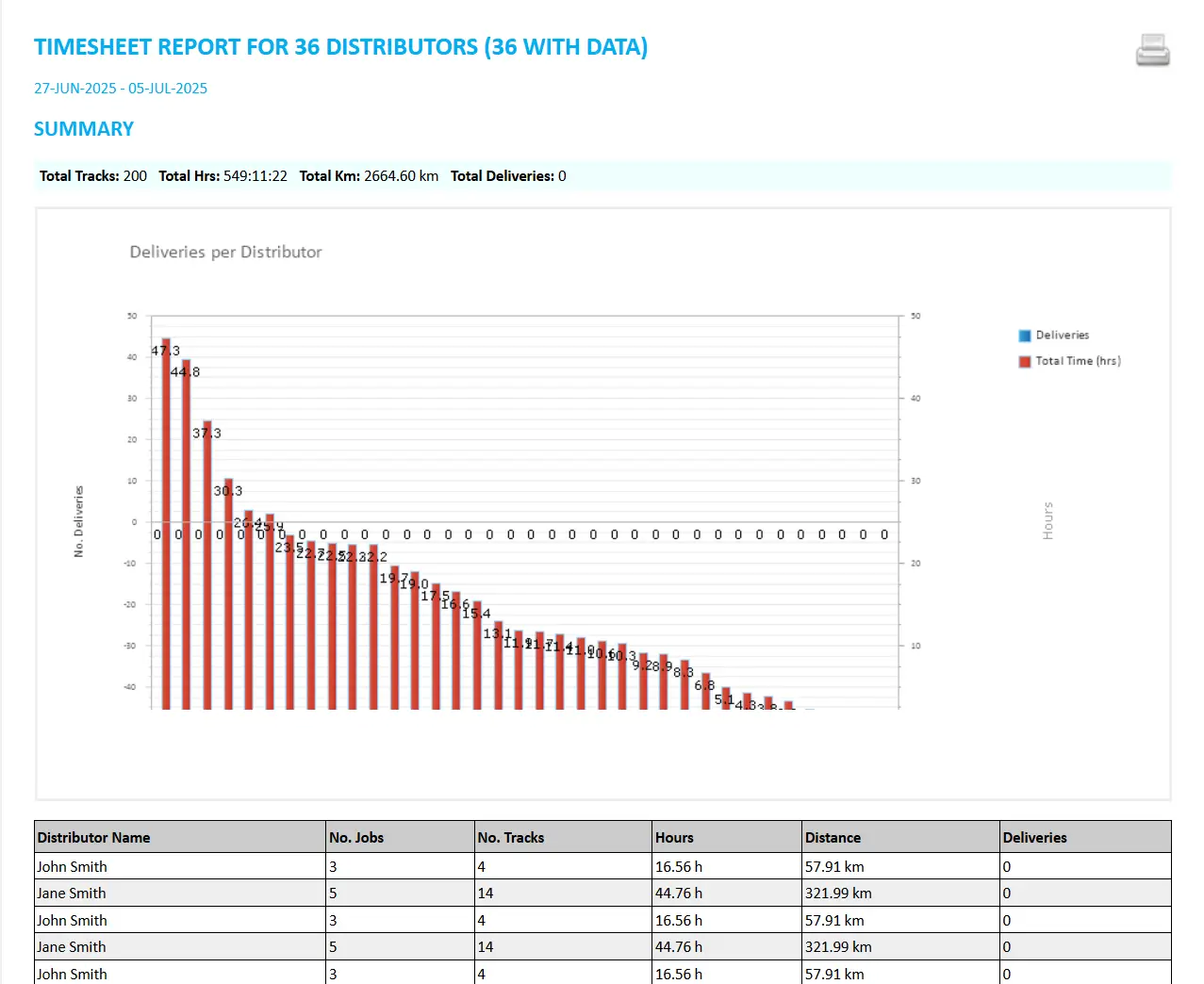How ManageMyPost Works
Simple, powerful GPS tracking that transforms your letterbox distribution operations in 6 easy steps
Download & Setup
Sign in to the ManageMyPost web app on your laptop/pc.
Then get your delivery team to download the MMP Tracker app on their smartphones
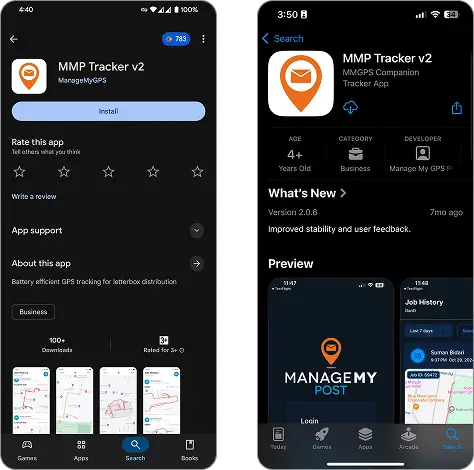
Create Distribution Jobs
Managers create distribution jobs on the web dashboard, defining routes, areas, and assign team members.
You can also set delivery targes, and upload client materials and instructions.
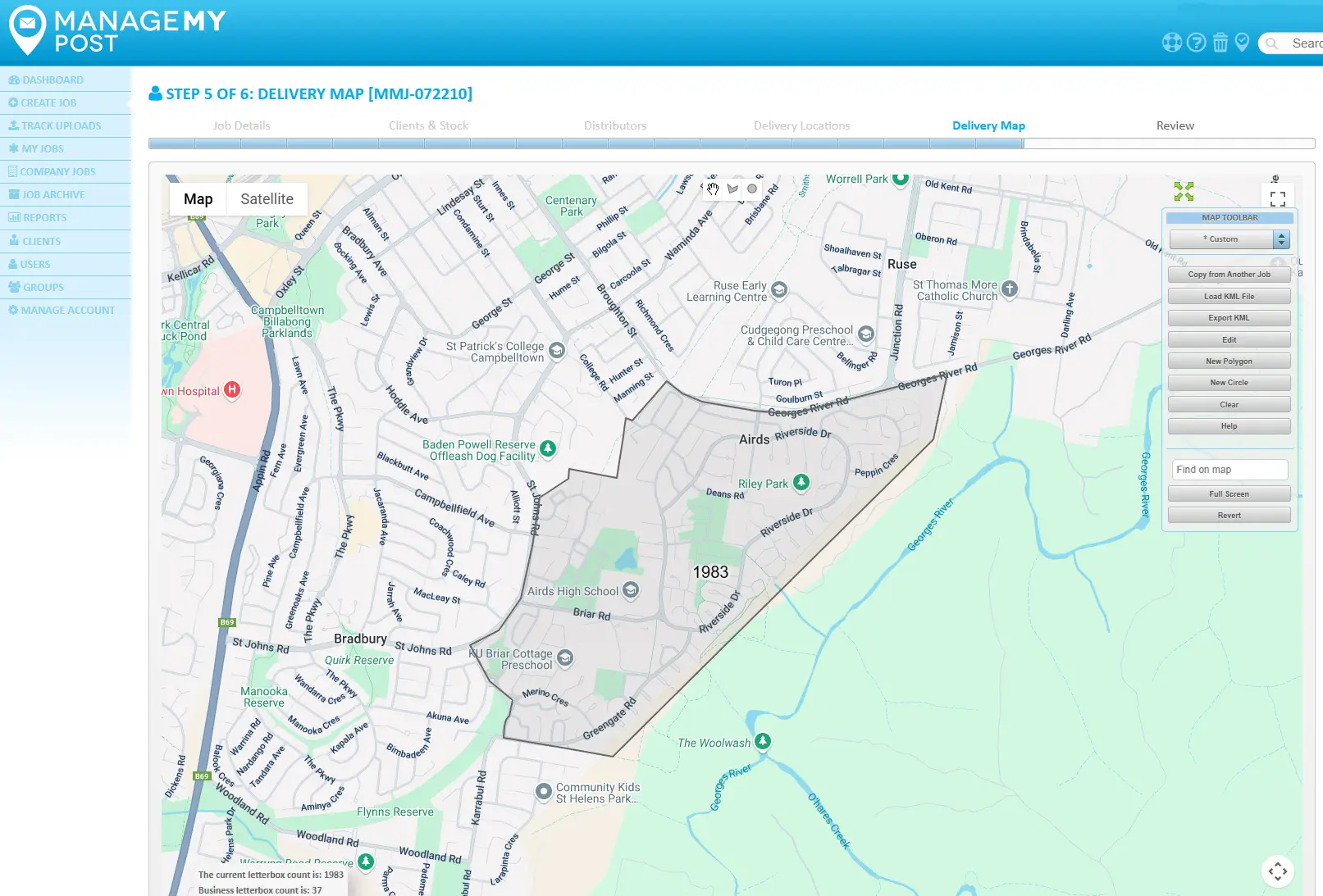
Start Tracking
Your delivery team starts their routes using the mobile app, which automatically tracks their gps location and progress. The app has:
- One-tap route start/stop functionality
- Continuous GPS tracking in background
- Battery-optimized location logging (GPS is battery-hungry!)
- Offline mode for poor signal areas
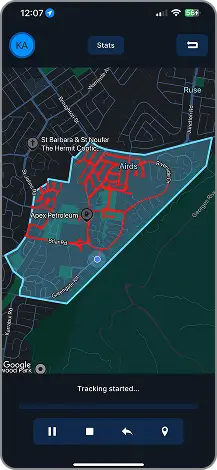
Remote Monitoring
Monitor your delivery teams from the dashboard.
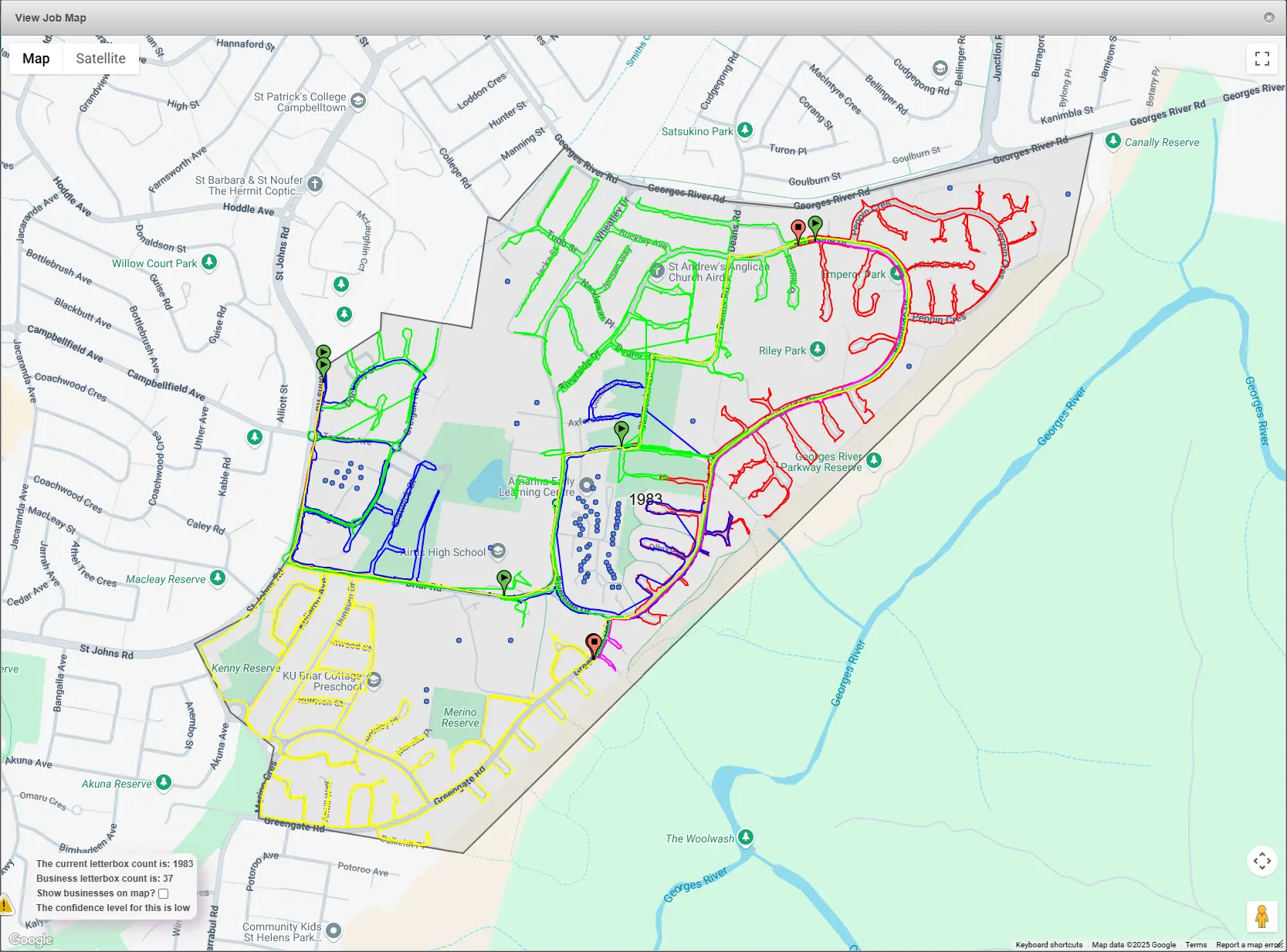
Delivery Confirmation
Once finished, your delivery team marks the job as complete, with GPS-stamped deliver confirmations.
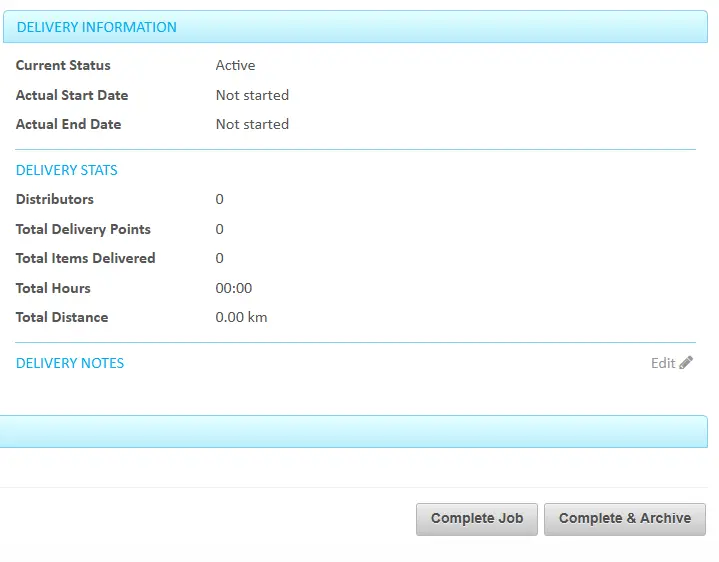
Automated Reports
Comprehensive reports are automatically generated, ready for your client. You can export data in multiple formats.